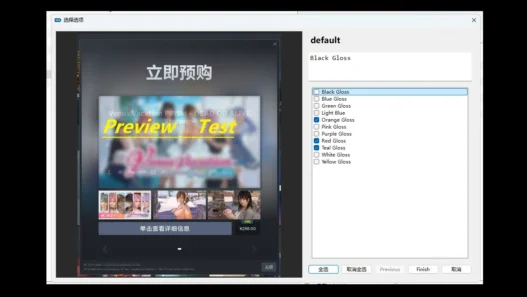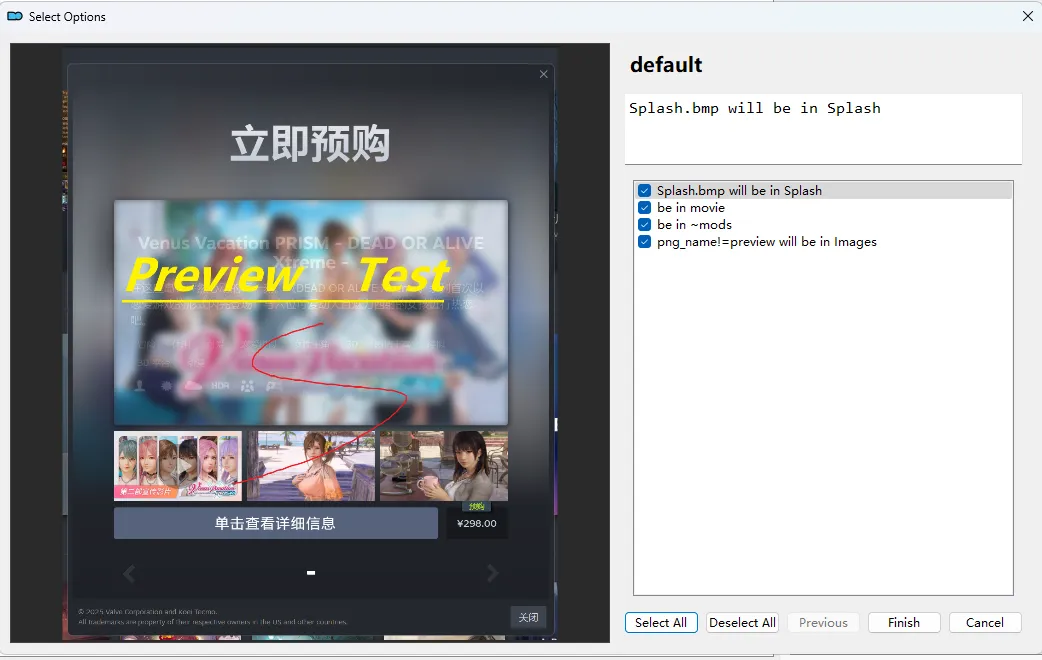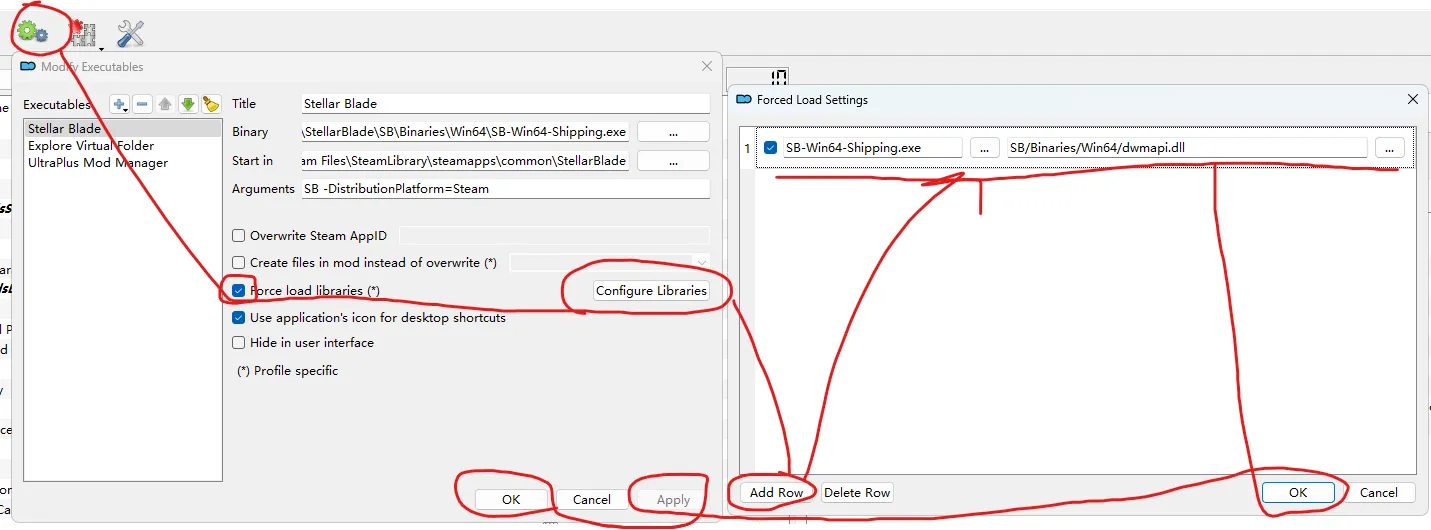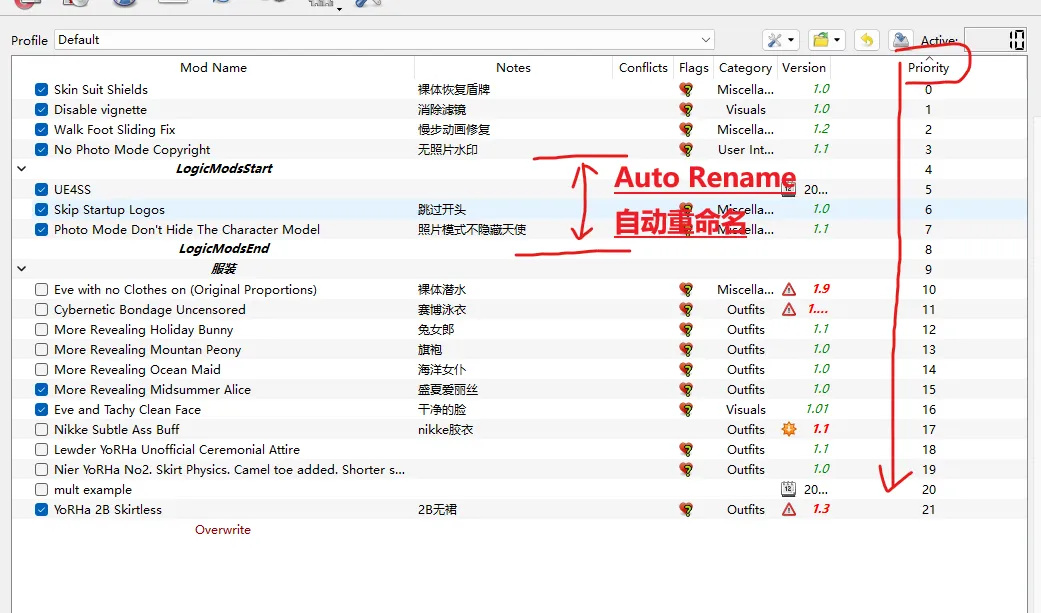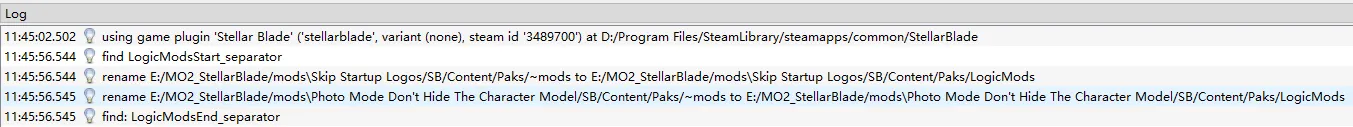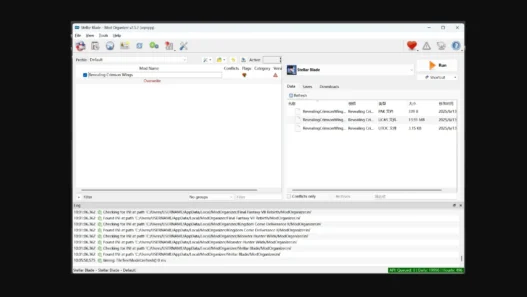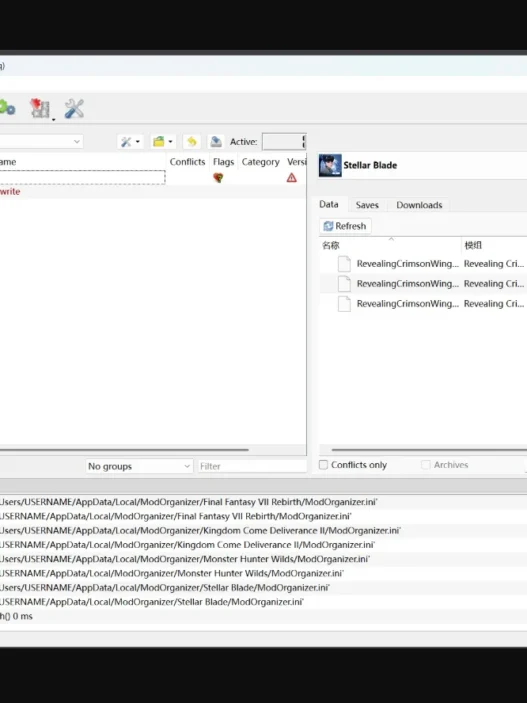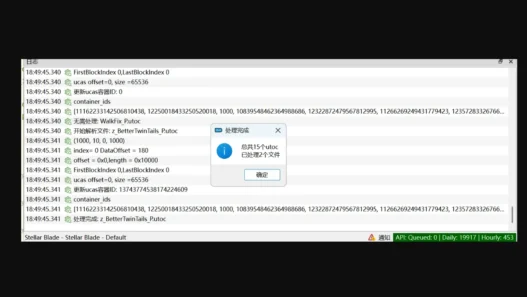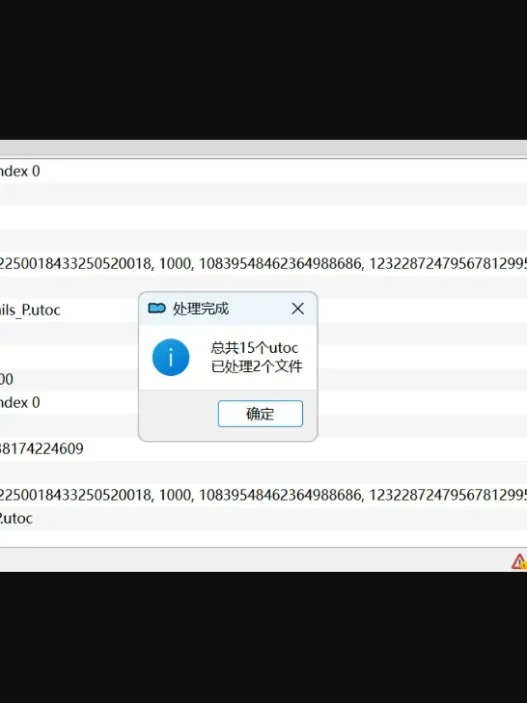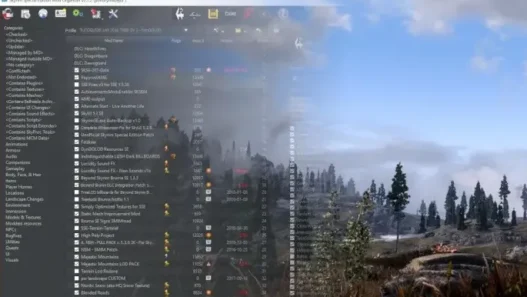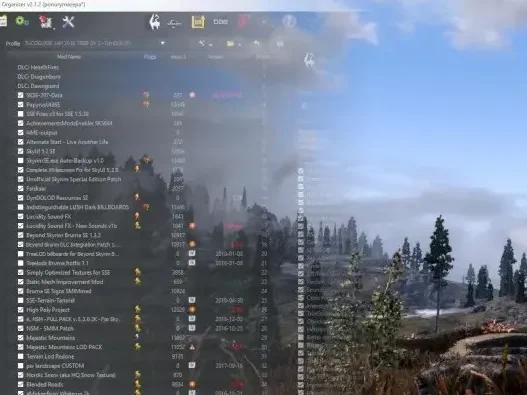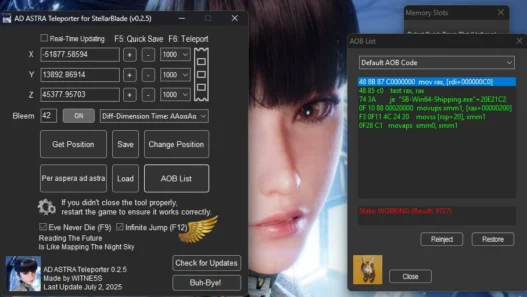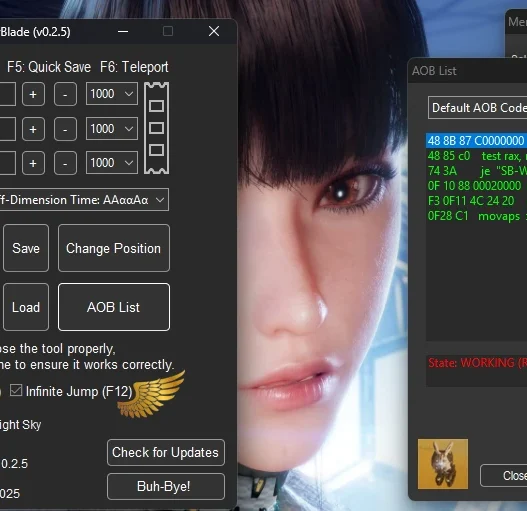Streamline your Stellar Blade modding with the Mod Organizer 2 SUPPORT Installer, a powerful plugin that enhances MO2’s capabilities for advanced mod management.
This Stellar Blade tool automates installations, supports multiple file paths, and simplifies handling for both single and multi-option mods.
Key Features
- Automatic Path Handling: Installs mods to correct directories (
splash,images,movies,~mods) without manual input. - Multi-Option Mod Support: Intuitive UI lets you select mod variants, with thumbnail previews for JPG, JPEG, and PNG files.

- Smart Reinstallation: Remembers previous choices and auto-selects last-used options across MO2 sessions.
- UE4SS Compatibility: Requires force-load DLL setup for
SB-Win64-Shipping.exeanddwmapi.dll.
- PAK File Management: Auto-creates
LogicModsStart/LogicModsEndseparators, renaming priority-sorted~modstoLogicModson launch. - Automatic Separators:


- Creates “LogicModsStart” and “LogicModsEnd” separators
- Priority-sorted ~mods between separators auto-rename to LogicMods on launch
Installation
- Prerequisite: Install required mods before creating a Stellar Blade instance in MO2.
- Extract
installer_StellarBlade.pyand place it in:Mod Organizer 2/plugins/ - Restart Mod Organizer 2.
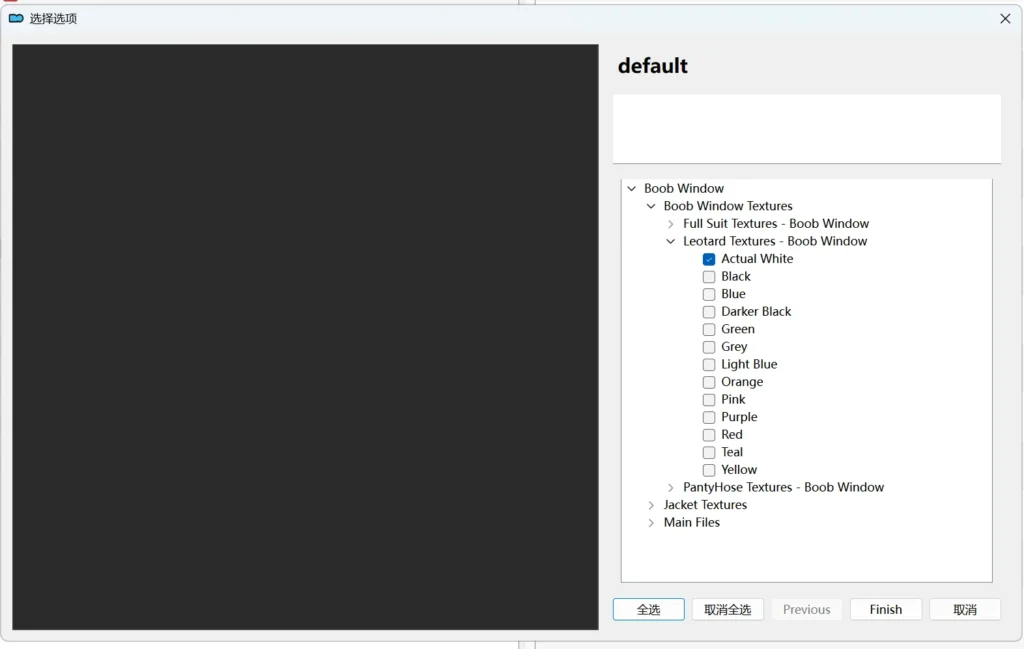
Requirements
- Mod Organizer 2 (latest version).
- manager Mod Organizer 2 SUPPORT (mandatory for Stellar Blade modding).
Credits: aqeqqq
If the above button is not working, download v1 here: