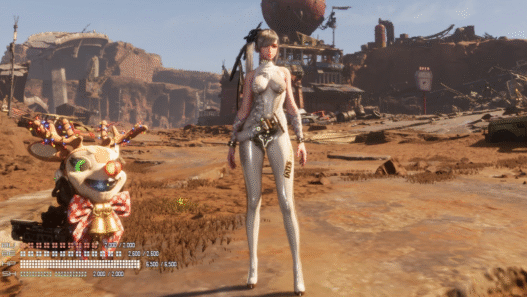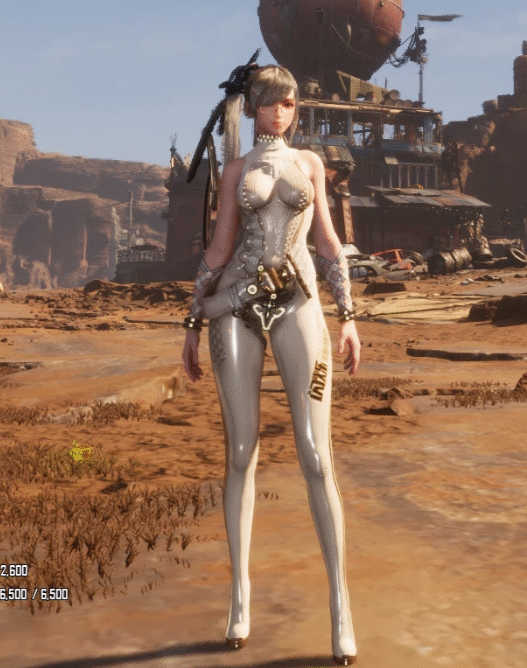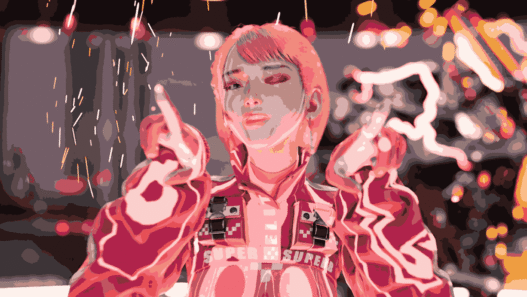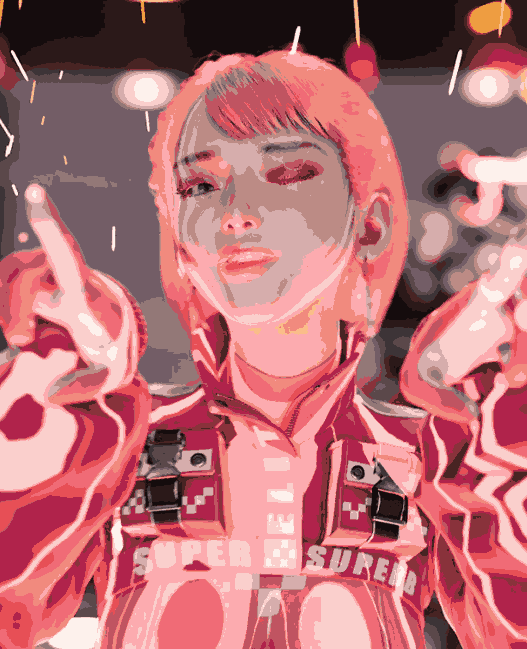A new loadout system that lets you quickly switch between equipment sets in Stellar Blade. Loadouts can be accessed even during combat, allowing you to change strategies and swap outfits on the fly.
This mod introduces a “My Set” feature where you can register multiple combinations of Exospines, Gears, Nano Suits, and Hairstyles. With instant shortcuts for keyboard or gamepad, you can seamlessly shift playstyles or just enjoy swapping looks mid-battle.
Features
Create and save up to six equipment Loadouts in the in-game menu.
Equip any Loadout instantly with shortcut keys or controller inputs.
Switch sets even during combat with a stylish animation inspired by Monster Hunter Rise’s Switch Skill Swap.
Save changes automatically without manual configuration.
Manage all Loadout data in a single config file for easy backup.
Installation
Install the latest Stellar Blade UE4SS release (tested with v6, do not use dev version).
Copy the extracted
ue4ssfolder anddwmapi.dllinto yourSB/Binaries/Win64directory.Download this mod and extract it.
Copy the included
SBfolder into your game’s rootStellarBladedirectory, merging when prompted.
Usage
Menu Editing: CTRL + 1 ~ CTRL + 6 to equip and edit corresponding Loadouts.
Shortcut Switching (Keyboard): F1, F2, F3 for quick switching.
Shortcut Switching (Gamepad):
SC1: L1 + D-Pad Left
SC2: L1 + D-Pad Right
SC3: L1 + R1
Assign Loadouts to shortcuts by pressing F9 while editing.
Notes and Compatibility
Original Beta Chain action in Aerial Blow is replaced with custom Loadout switching.
May conflict with mods that alter SkillTable.uasset, SkillActiveStepTable.uasset, or SkillResultTable.uasset.
CNS customizations are not reflected in these Loadouts.
Configurations are stored in
/Content/Paks/LogicMods/RapidEquipmentsLoader-rel.config.json.
Take control of your Stellar Blade experience with rapid switching between your best builds, tailored strategies, and favorite looks.