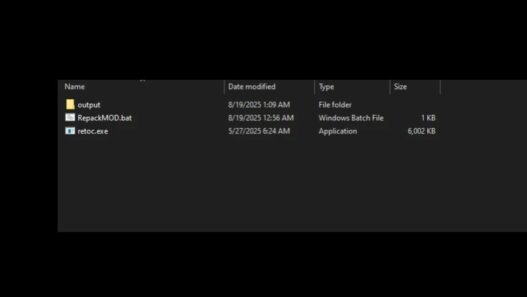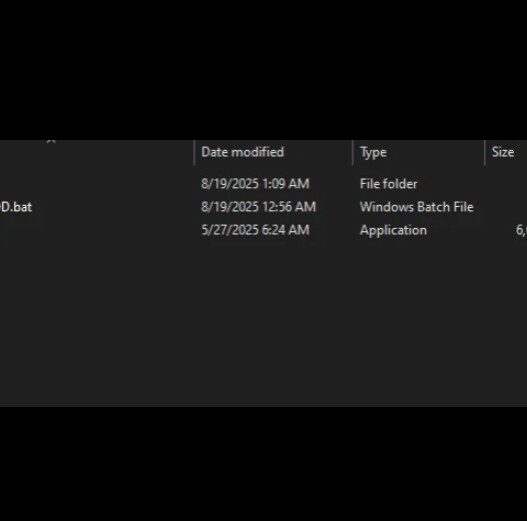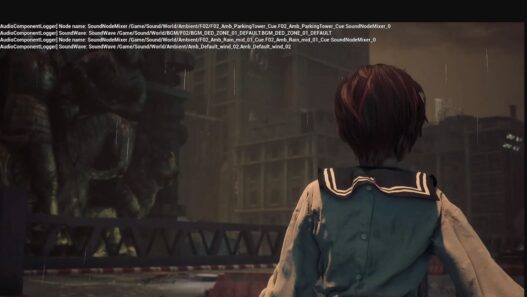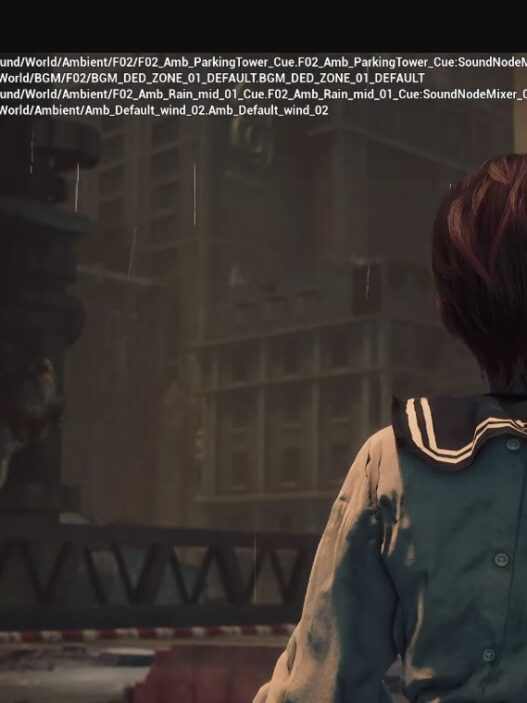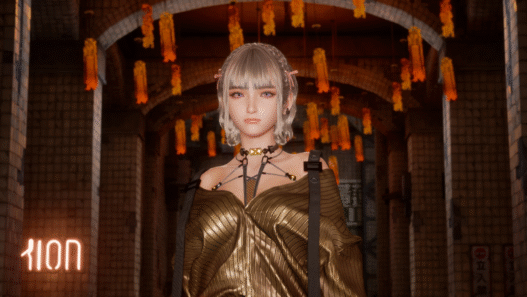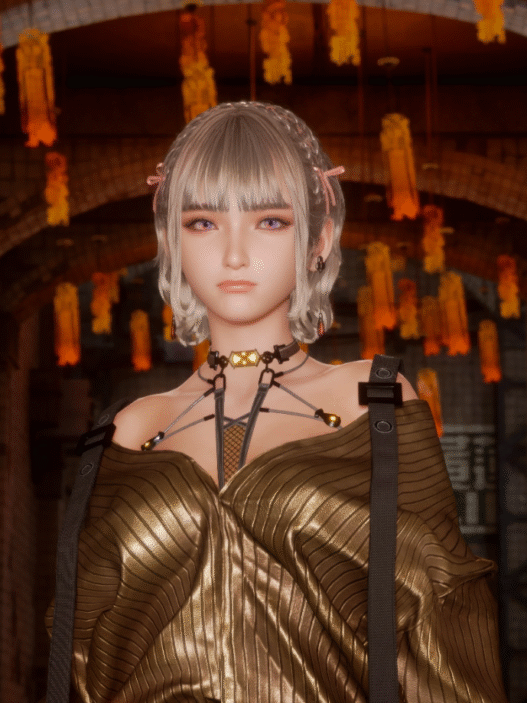This save data lets you freely explore the Great Desert without being distracted by enemies. All enemies in the region have been wiped out, giving you a peaceful run across the area.
Save Data
Begins at the save point after exiting the Great Desert from Xion
Abyss Reboar has not been cleared
NG+++ progression
All costumes unlocked
Memory sticks, documents, and fish 100% complete
Notes
A Lurker will always respawn at the far left exit point where a box is located
Two Creepers will always respawn behind the pipe at the back of the desert
Sitting in a chair will revive all enemies
Installation
Download and install HxD Hex Editor: https://mh-nexus.de/en/
Open
StellarBladeSave00.savandStellarBladeSetting.savwith HxDSearch for the string
00000000000000000(17 zeros) and replace it with your Steam IDSave the edited files and place them inside:
C:UsersuserAppDataLocalSBSavedSaveGames�0000000000000000Backup your original files before overwriting (
StellarBladeSave00.savandStellarBladeSetting.sav)Replace the files in both the main folder and Backup folder
Disable Steam Cloud before performing these steps
Launch the game — if it saves correctly, you have successfully installed the save data
If something goes wrong, restore the backed-up files.