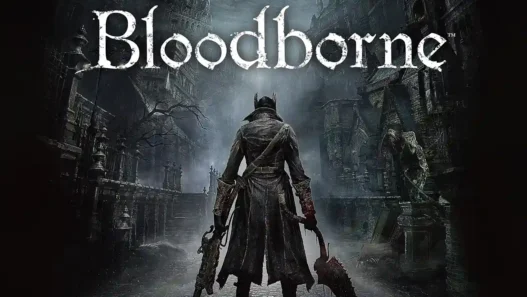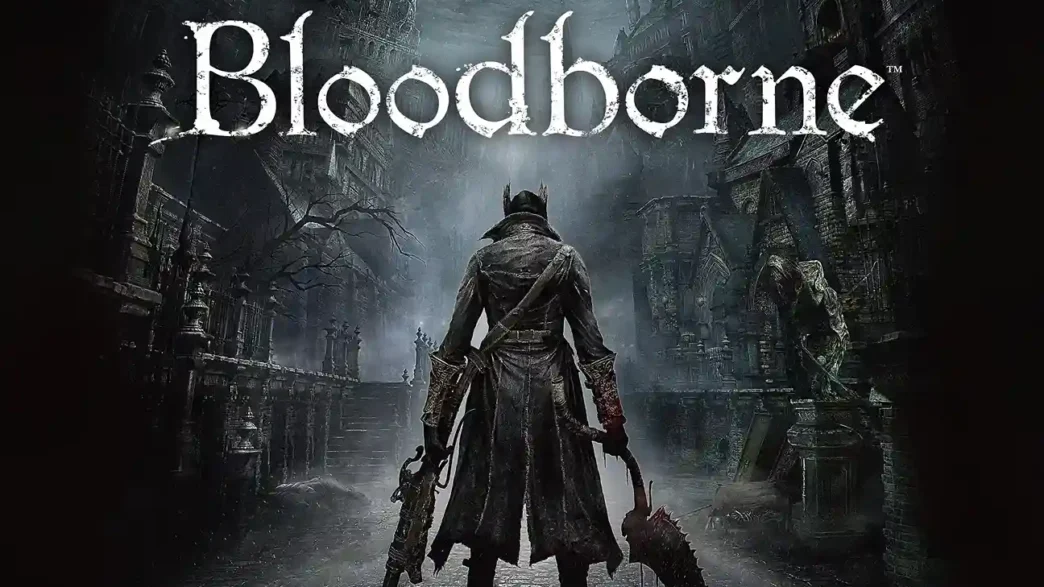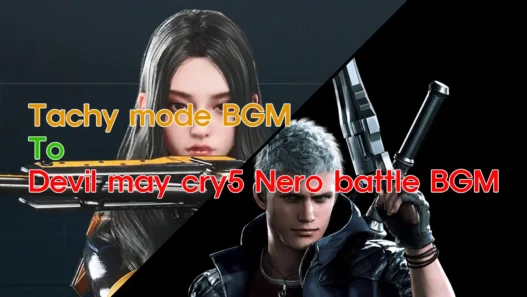This mod replaces the default potion use sound in Stellar Blade with the iconic Blood Vial sound effect from Bloodborne.
Perfect for fans of FromSoftware games who want a grittier, more immersive audio experience when healing.
Features:
- Replaces Eve’s healing/potion use sound with Bloodborne’s Blood Vial SFX
- Adds a more intense and visceral tone to healing during combat
Installation Instructions:
- Unzip the downloaded archive
- Copy files
- Paste them into your mods folder:
...\Steam\steamapps\common\StellarBlade\SB\Content\Paks\~mods(If the~modsfolder doesn’t exist, create it manually.)
Uninstallation:
Delete the mod files from the ~mods folder.
Compatibility Note:
Conflicts may occur with other mods that replace potion or consumable sound effects.
Credits: SenpaiOppai3
If the above button is not working, download v1 here:
| Main Files | Download |