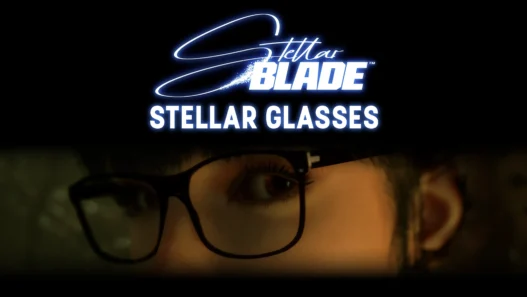Customize EVE’s look with Nails of Eve mod for Stellar Blade. Choose from 10 stylish nail colors with only one color can be active at any time.
The Nails of Eve mod adds a touch of personal flair to EVE’s appearance by allowing you to choose from ten vibrant nail color options. Whether you prefer subtle shades or bold tones, this cosmetic mod has something for every taste.
Available Colors:
- Aqua
- Black
- Blue
- Cream
- Green
- Orange
- Pink
- Purple
- Red
- White

Installation Instructions:
- Choose one nail color from the mod archive.
- Extract the selected mod’s files.
- Navigate to your Stellar Blade installation directory:
SteamLibrary\steamapps\common\StellarBlade\SB\Content\Paks - If there’s no
~modsfolder, create one. - Place the extracted files into the
~modsfolder.
Important:
Only one nail color can be used at a time. Installing more than one may cause conflicts or visual glitches.
Uninstallation: Simply delete the nail mod files from the ~mods folder to revert to default nails or switch to another color.
Credits: cetech1
If the above button is not working, download v1 here:
| Main Files | Download |