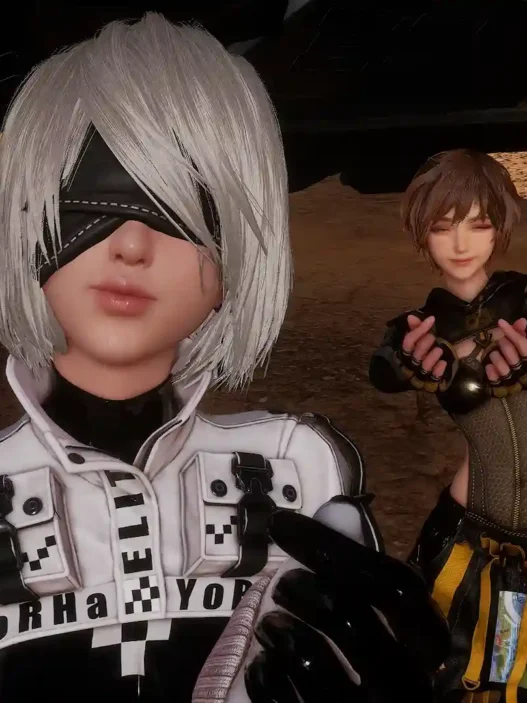Replace Stellar Blade’s menu music with the Halo intro theme to brings epic Halo ambiance to the game’s main menu.
This mod replaces the Stellar Blade main menu music with the iconic Halo Intro Music, delivering a nostalgic and epic audio experience every time you launch the game.
Features:
- Replaces default menu background music
- Uses high-quality audio from the Halo intro
- Seamless loop integration for immersive menu ambiance
Installation:
- Unzip the downloaded file.
- Place the 3 mod files into the following directory:
SteamLibrary\steamapps\common\StellarBlade\SB\Content\Paks\~mods(If~modsdoesn’t exist, create the folder manually.)
Uninstallation: Simply delete the 3 installed files from the ~mods folder to restore the original menu music.
Note: This mod only affects menu audio. Gameplay and cutscene music remain unchanged.
Credits: peek6
If the above button is not working, download v1 here:
| Main Files | Download |