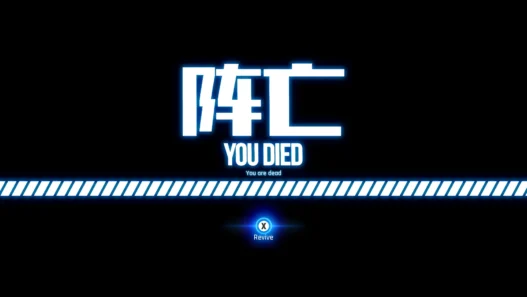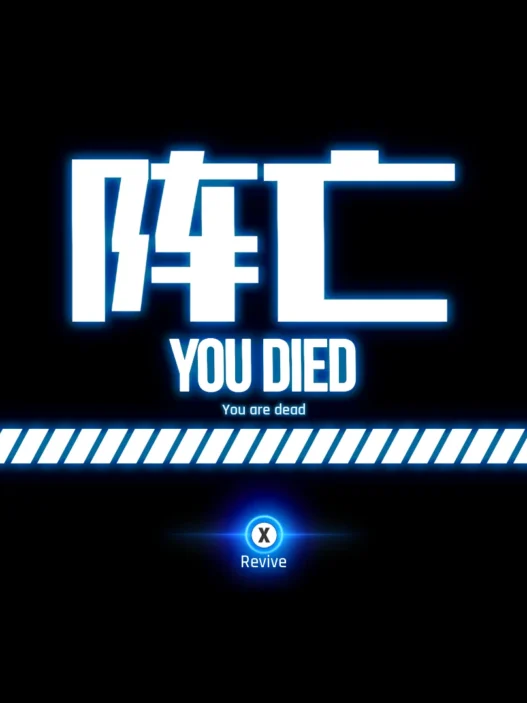This is a joke mod. It intentionally breaks your game’s visuals and performance to use for memes, cursed screenshots, or reminding yourself why you’re not a game designer.
The worst experience you’ll ever intentionally install. This CURSED Engine.ini mod for Stellar Blade is a satirical, masochistic visual tweak that unapologetically destroys performance, clarity, and sanity—crafted with love for chaos.
What It Does:
- Re-enables Film Grain, Chromatic Aberration, and other unwanted visual noise
- Forces blur and sharpen effects to run simultaneously
- Disables multi-threading and async compute for maximum lag
- Caps FPS to a cinematic 15 — because PS2 nostalgia is pain
- Causes your GPU to cry, CPU to beg, and your eyes to question existence
Installation Instructions:
- Open File Explorer and press
Win + R, then paste:%localappdata%\SB\Saved\Config\WindowsNoEditorPress Enter. - Paste the provided
Engine.inifile into that folder. Overwrite if prompted. - Right-click
Engine.ini, go to Properties, check Read-Only, then click Apply. - Launch the game and embrace visual agony.
Uninstallation:
- Simply delete the cursed
Engine.inifile from:%localappdata%\SB\Saved\Config\WindowsNoEditorThe nightmare will end. Probably.
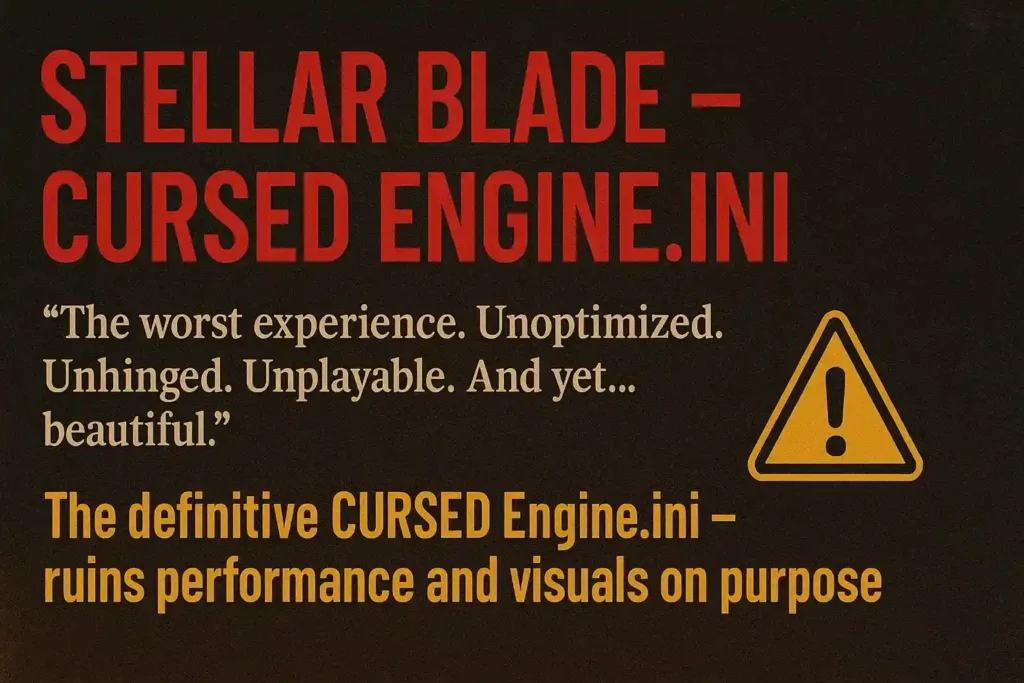
Compatibility Warning:
⚠️ DO NOT COMBINE WITH PERFORMANCE OR VISUAL OPTIMIZATION MODS.
Conflicts will result in settings that are neither cursed nor functional — just broken.
Disclaimer:
This is a joke mod. It intentionally breaks your game’s visuals and performance. Do not use for serious gameplay — use for memes, cursed screenshots, or reminding yourself why you’re not a game designer. You’ve been warned.
Tagline for Sharing:
Cursed visuals. Cursed performance. CURSED life.
Credits: Omniscye
If the above button is not working, download v1 here:
| Main Files | Download |