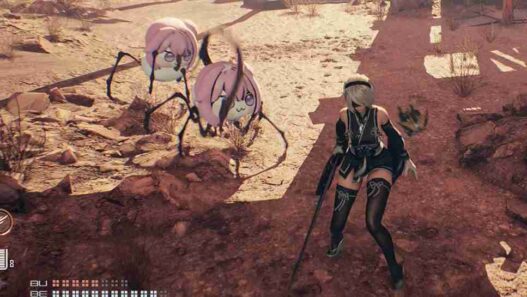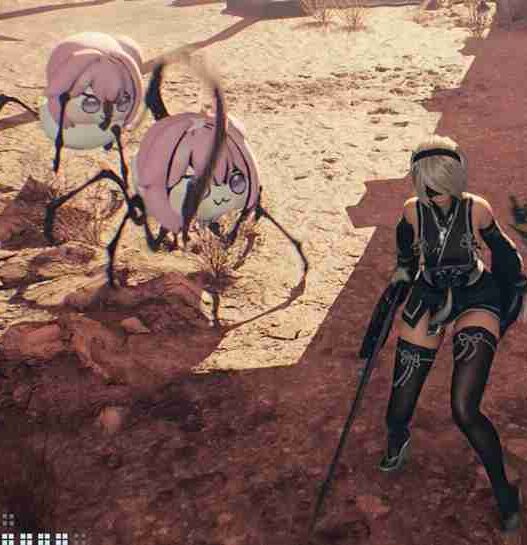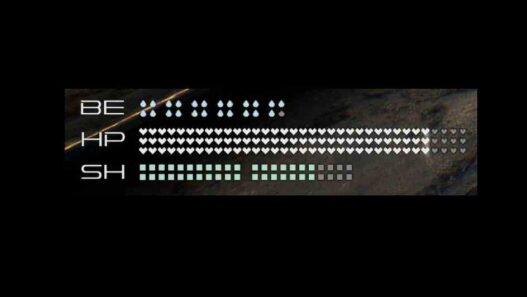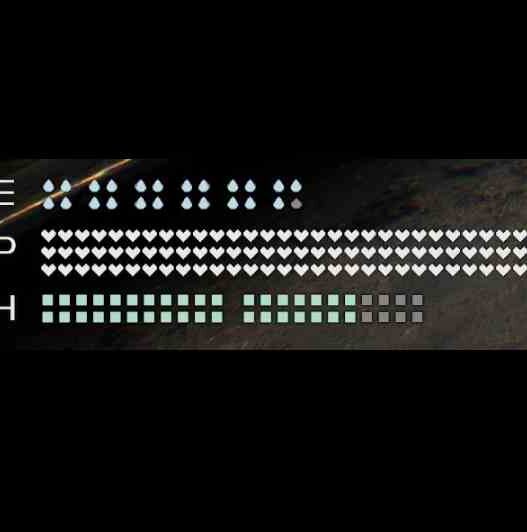This preset is designed to be lightweight. If you’re using other visual mods or ReShade presets, remove or disable them first to avoid conflicts.
A clean and simple ReShade preset that brings subtle yet effective improvements to the game’s visuals. Neovivid adds ambient occlusion, enhances sharpness, and gives a gentle pop to colors.

Perfect for those who want a better visual experience without overdoing it in Stellar Blade game on both demo and full version.

Features:
- Ambient occlusion for better depth and realism
- Sharper textures and UI
- Slight color enhancement for a more vivid world
- Lightweight and performance-conscious preset
Installation:
- Download and Install ReShade to your Stellar Blade executable:
\SteamLibrary\steamapps\common\StellarBlade\SB\Binaries\Win64\SB-Win64-Shipping.exeDuring setup, make sure to check all shader options when prompted. - Extract the contents of the Neovivid ReShade ZIP into the game’s main folder (same folder as the
.exeabove). - Launch the game, press the
Homekey to open the ReShade menu, and select “Neovivid ReShade” from the preset dropdown.
Requirements: ReShade (latest version)
Note:
This preset is designed to be lightweight. If you’re using other visual mods or ReShade presets, remove or disable them first to avoid conflicts.
Credits: Emerson
If the above button is not working, download v1 here:
| Main Files | Download |