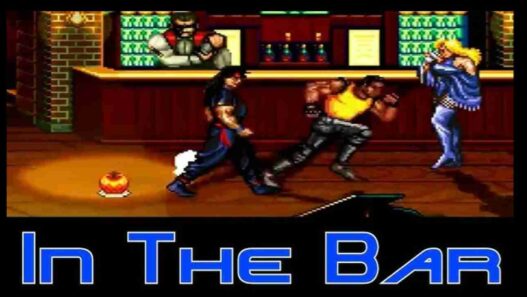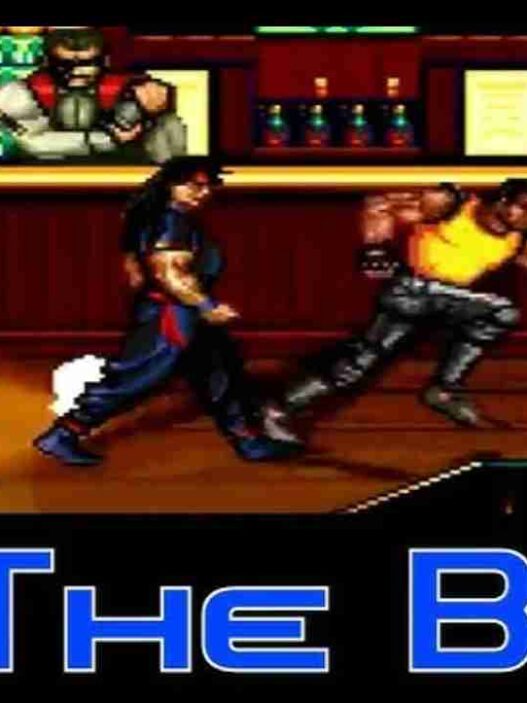Disable or Enable HPET Tool boosts gaming performance by reducing stutters and improving frame rates in Stellar Blade and other games. Use with caution.
This tool provides quick scripts to disable or enable HPET (High Precision Event Timer), a low-level system timer in Windows. Disabling HPET can reduce game lag, improve frame rates, and shorten load times in some setups.
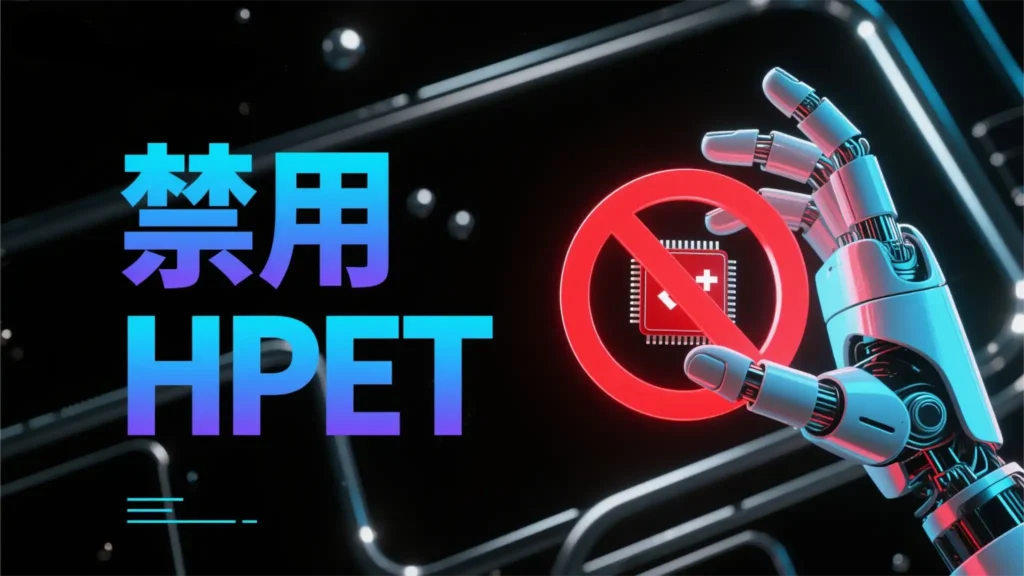
Enabling HPET is useful for applications that rely on high-precision timing (e.g., audio production).
What It Does:
- Disabling HPET may improve gaming performance by reducing input lag, stuttering, and increasing frame rate stability.
- Enabling HPET reverts back to high-precision timing — useful for systems or software that benefit from it.
Included Files:
Disable HPET.batEnable HPET.bat
How to Use:
- Run the Script:
- Right-click on either
Disable HPET.batorEnable HPET.bat. - Select Run as Administrator.
- Right-click on either
- Check Confirmation:
- The script will display success messages in English and Chinese.
- Restart Your PC:
- A system reboot is required for the changes to take effect.
Important Notes / Precautions:
- Back Up Your Data before running the script. It modifies system registry settings.
- Must be run with Administrator privileges. Otherwise, it may not complete successfully.
- Works with most x86-based Windows systems.
- Not guaranteed to work on every system, especially highly customized or modified versions of Windows.
Disclaimer:
Changing system-level settings can cause unexpected behavior. Proceed only if you’re comfortable modifying registry values. Always back up before proceeding.
Credits: biilbili aijiang
If the above button is not working, download v1 here:
| Main Files | Download |