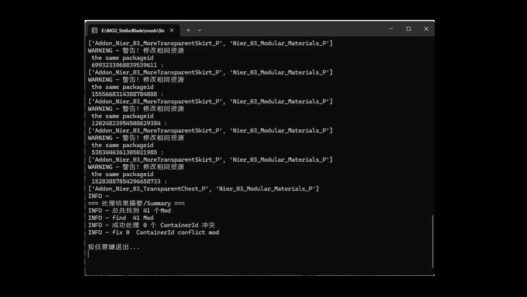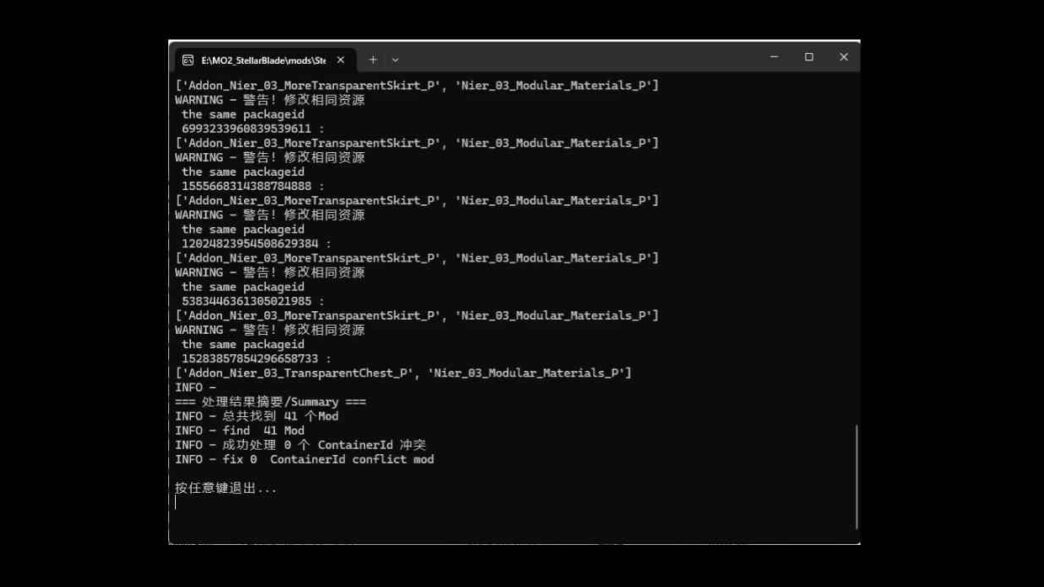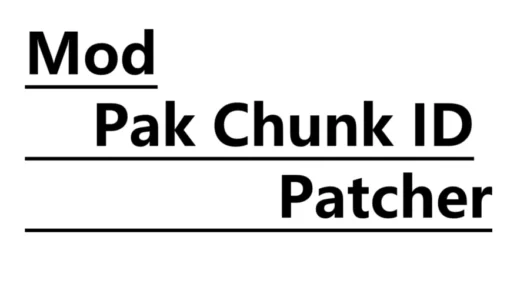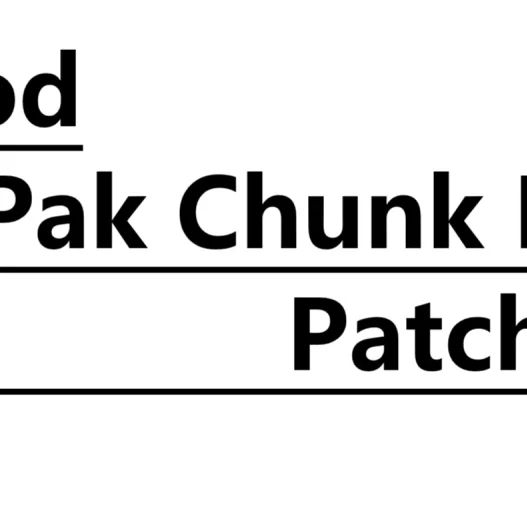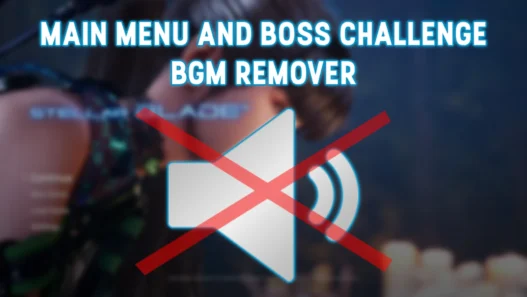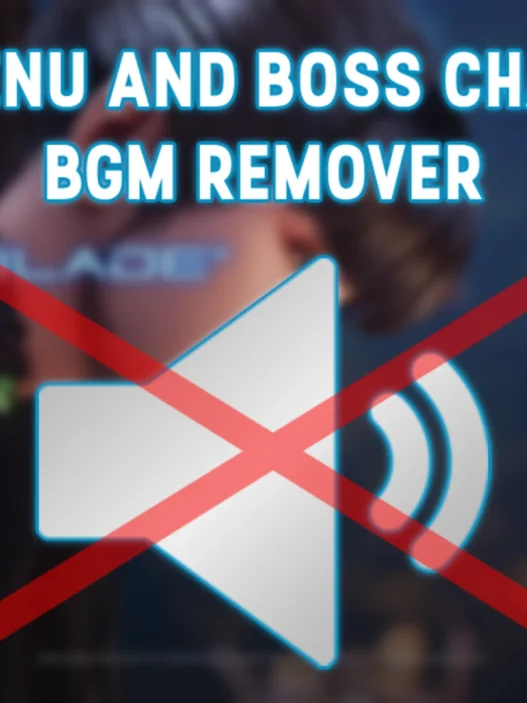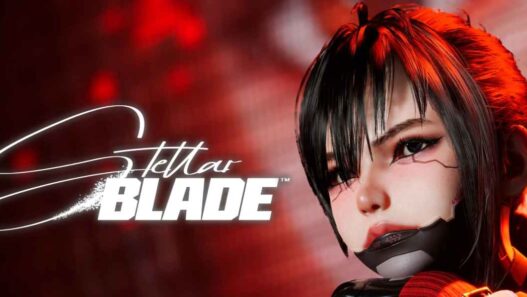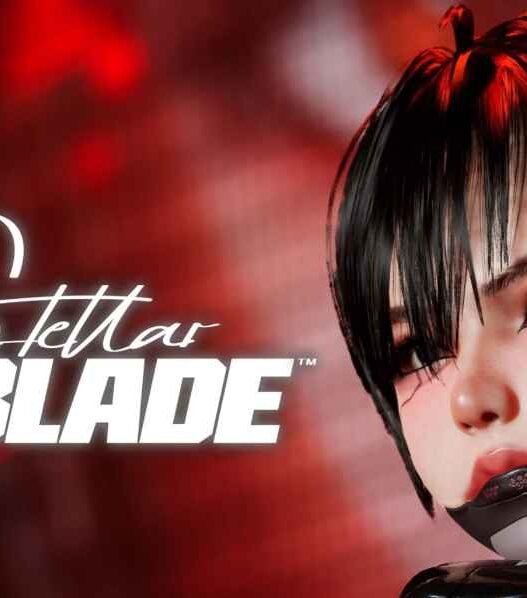Fix Stellar Blade mod conflicts with Pak Chunk ID Patcher EXE. Auto-resolves Container_Id issues and reports Package_Id conflicts for stable modding.
Resolve mod conflicts effortlessly with this standalone EXE tool that automatically fixes Container_Id duplicates and identifies Package_Id conflicts in your Stellar Blade mods.
Key Features
- One-click operation for quick conflict resolution
- Automatic Container_Id duplicate detection and fixing
- Detailed Package_Id conflict reporting
- Preserves mod functionality while preventing crashes
- Lightweight executable with no installation required
How It Works
- Container_Id Handling: Scans and automatically assigns unique IDs to prevent mod conflicts
- Package_Id Reporting: Identifies but cannot modify fixed Package_Id conflicts (requires manual resolution)
- Generates clear log files showing all changes made
Usage Instructions
- Place the EXE file in your
~modsfolder (do not put in Paks folder) - Run the executable
- Review the generated log file for processed changes
- Check Package_Id conflict reports for any required manual fixes
Important Notes
- Must be run from within your
~modsdirectory - Does not modify Package_Id values (only reports conflicts)
- Always back up your mods before patching
- Works alongside Mod Organizer 2 installations
- Most effective when run after adding new mods
Conflict Types Explained
- Container_Id: Can be automatically fixed (tool modifies these)
- Package_Id: Cannot be auto-fixed (tool only reports these)
Troubleshooting
- Ensure all mod files are in the
~modsfolder before running - Run as administrator if encountering permission issues
- Check log file for detailed processing information
- Contact mod author for Package_Id conflict resolution
Credits: aqeqqq
If the above button is not working, download v1.3.1 here:
| Main Files | Download |