Experience enhanced lighting with this free RTGI (Ray Traced Global Illumination) ReShade preset, rebuilt from scratch for Stellar Blade.
Based on previous work for Horizon Forbidden West and Batman: Arkham Knight, this mod delivers realistic light diffusion and bouncing effects.
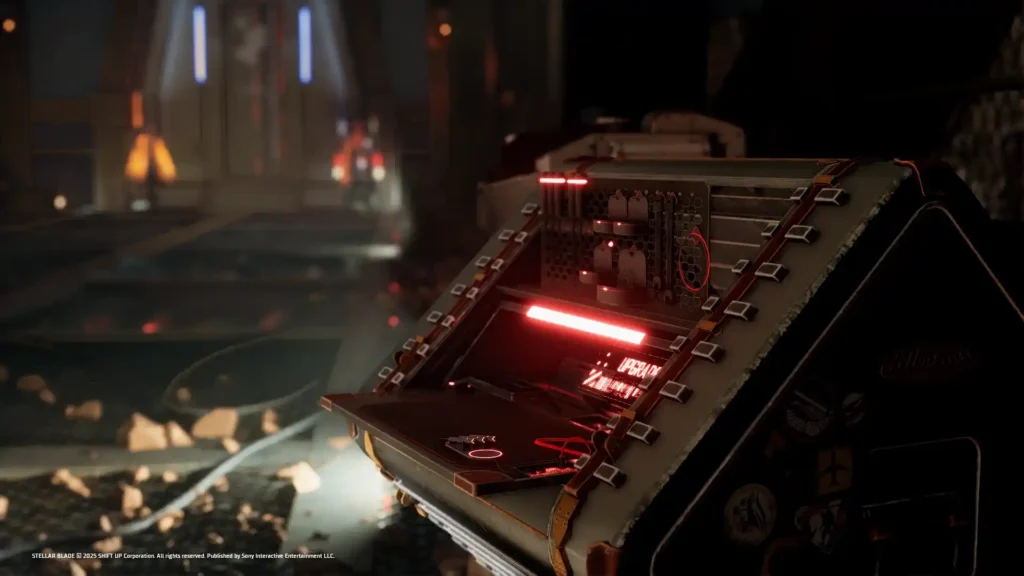
Key Features
- Dynamic RTGI – Reacts to in-game light sources
- Realistic Light Bouncing – Improved diffuse lighting
- Optimized Performance – Runs at half DLSS/DLAA resolution
- Depth Buffer Integration – Proper scene depth for accurate effects
- Compatible with DLSS/Frame Gen – Maintains playable framerates
Performance Notes
- Tested on:
- i5-13600K + RTX 4070 Ti
- 1080p (Ultra, DLSS Quality + Frame Gen): ~29-32% GPU load (~60 FPS)
- 4K (DLSS Performance + Frame Gen): Playable
- AMD GPUs: Untested, but may work
- Performance Mode Available – Reduces GPU impact


Installation
- Download & Extract the RTGI preset into:
SteamLibrary\steamapps\common\StellarBlade\SB\Binaries\Win64 - Install ReShade (latest version)
- Select DirectX 10/11/12 during setup
- Let ReShade auto-download required effects (or manually select them)
- Launch Game → Wait for ReShade to compile shaders
- Press Home → Load Stellar Blade RTGI.ini
Configuration (Mandatory!)
- Edit Global Processor Definition (ReShade Overlay → Blue text at bottom)
- Set
RESHADE_DEPTH_INPUT_IS_REVERSED = 1
- Enable Depth Buffer Copy (Overlay → Add-ons → Toggle “Copy depth buffer before clear operation”)
- Activate Performance Mode (Bottom of overlay)
Credits: Atlas813
If the above button is not working, download v1 here:
| Main Files | Download |












