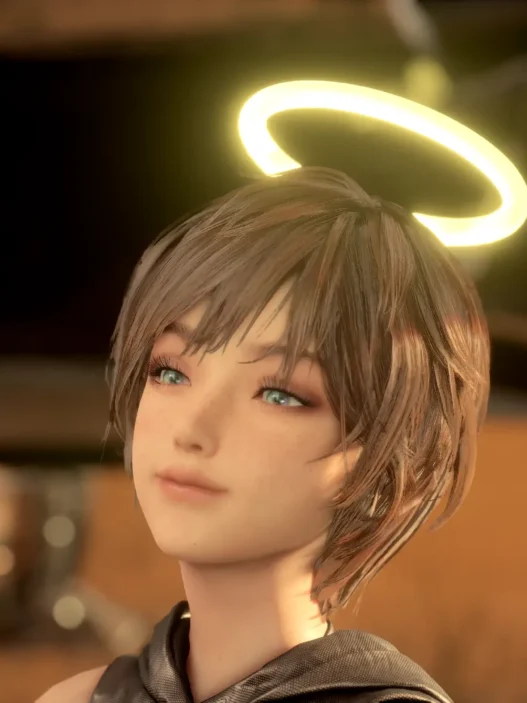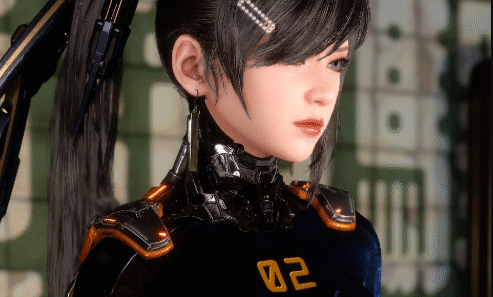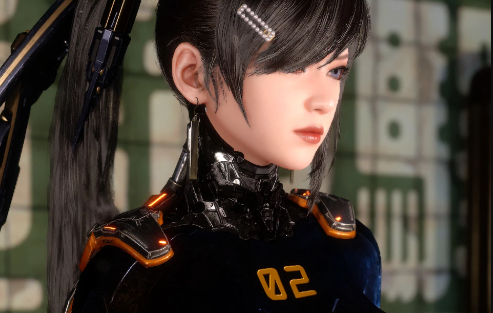Enhance EVE’s appearance with a Korean-inspired makeup mod for Stellar Blade. Includes eyeliner, aegyosal, soft blush, and optional beauty marks.

Carefully adjusted features include softer skintones, elegant eyeliner, and natural facial accents like aegyosal and blush—designed to enhance EVE’s appearance while retaining her core design.
This detailed makeover mod brings a refined, Asian/Korean-inspired beauty look to EVE.

Features:
- Enhanced eyeliner and subtle eyeshadow for a Korean beauty vibe
- Reworked eyebrows with a soft, natural shape
- Aegyosal effect under the eyes for added charm
- Refined lipstick tone with a glossy touch
- Lightened and smoothened skin tone
- Natural blush application on cheeks
- Optional beauty marks/moles


Installation Instructions:
- Download and extract the mod archive.
- Navigate to your Stellar Blade mod folder:
SteamLibrary\steamapps\common\StellarBlade\SB\Content\Paks\~mods - If the
~modsfolder does not exist, create it manually. - Copy files into this folder.
- Launch the game—make sure EVE is wearing a face/hair model that supports texture mods.
Uninstallation:
Remove the associated mod files from the ~mods folder to revert to default textures.
Compatibility Notes:
✘ Incompatible with other face/makeup mods using the same texture slots
✔ Works with most outfits and hair mods unless they override facial maps
Credits: Ningzi
If the above button is not working, download v1 here: